Code&Quill's Dot Grid and Indentation Rule — The Design and FAQs

When Code&Quill started, it was a paper company founded by a computer geek — a notebook brand created by someone who usually tries to avoid writing.
Who’d have thunk it, right?
But there’s a time when, even to someone like Ronak, the computer doesn’t cut it. Like many of our customers, Ronak is a techie—and like many of them, he eventually realized he could think and problem-solve more effectively when he wrote things out by hand.
Taking notes and drawing pictures made him a better programmer—so he needed a notebook.
The features Ronak wanted in his notebook—like a wider trim size, thicker pages, and a sturdy lay-flat binding—existed elsewhere, but never all together. Pursuing the “ideal design” for notebooks was reason enough to start Code&Quill, and sure enough, we get consistent praise for our product design and build quality.
But the “People’s Choice Award for Best Code&Quill Feature" goes to our page layouts. It’s our dot grid and indentation rule — and the unique combination of them together, left side and right side — that elevates a Code&Quill notebook from “well-built” to “purpose-built."

Since our page layouts have been a major selling point for our notebooks, we’re using this article to tell you how we designed our classic dot-grid and indentation-rule layouts. We’ll also answer some “layout FAQs” for anyone curious—and anyone wondering what notebooks are still around the corner.
The Dot Grid, Explained
For our original notebooks, the left-hand page was always meant for drawing and diagramming. So for left-hand pages, the question became: what’s the best layout for doing drawings and diagrams?
The dot grid seemed like the best compromise. A blank page seemed to have too little structure, while a lined grid seemed to force too much structure. With the dots, you get the benefits of a blank page OR a lined grid—depending upon how much you choose to notice the dots.

By itself, there’s nothing super-original about our dot grid. The dots are about 1/2 millimeter in diameter and they’re centered 5mm apart from one another, both vertically and horizontally. Super simple stuff.
The Indentation Rule, Explained
Quite literally on the other hand: the right-hand pages were always intended for notes. So in their case, the question became: what’s the best page layout for notes?
A lined page makes obvious sense here. For line height, a standard narrow ruling (1/4 inch, or 6.4mm, between lines) felt “just right” — not too tall, not too small — so we stuck with that measurement.
But our narrow-ruled lines needed one more thing to guide users. What makes the indentation rule unique is the series of faint vertical hash marks running along the bottom of each line to help you find your spot. This visual cue is vital for anyone trying to properly draft code or tiered lists—and surprisingly helpful for tidying any other notes, too.
Some Layout FAQs
Is there any way you could align the rows of dots on the left with lines on the right? Nice as that might be, it's not currently possible. The dot grid and indentation rule won't "vertically sync" because their spacing is different — 5mm for the dot grid, 6.4mm for the indentation rule.
Theoretically, it'd be possible if we spaced the dot grid at 6.4mm instead of 5mm, but you lose a surprising amount of grid that way. Not worth the trade!

Is there any way the page layouts could be printed darker on the paper? We are considering that possibility. For the original design, lightly-shaded printing was important because we really didn't want the page layouts getting in the way. But lots of people have asked us to print them darker (and virtually no one has asked us to print them lighter).
If we make a change here, it'll be slight. Our design goal is to make the printing as dark as it needs to be — but not a shade darker.

What layout options will be available in the future? Originally, we offered ONLY the split layout: dot grid on left, indentation rule on right. Then we offered the Monolith in indentation-rule-only.
The trend continues: we want to offer dot-grid-only in the future. Plenty of you have asked for it, and we totally get why. Besides, we may as well fill out the triad, right?
Lastly, we eventually want to offer these expanded layout options in our Origin and Traveler notebooks. They won't be Monolith-exclusive forever!
If you're in the market for a notebook, head on over to our store!
If you want more than one, check out our discounted notebook bundles!
If you just wanna say hi or look at pictures, come see us on Facebook or Instagram.



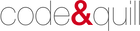


Muchas gracias. ?Como puedo iniciar sesion?
http://mewkid.net/when-is-xuxlya/ – Amoxicillin 18 sou.uijl.codeandquill.com.yjb.qp http://mewkid.net/when-is-xuxlya/
http://mewkid.net/when-is-xuxlya/ – Amoxicillin No Prescription Amoxicillin Online zmz.uewl.codeandquill.com.hlu.ee http://mewkid.net/when-is-xuxlya/
I don’t know whether it’s just me or if everybody else experiencing problems with your blog. It seems like some of the written text in your posts are running off the screen. Can somebody else please comment and let me know if this is happening to them too? This could be a issue with my web browser because I’ve had this happen before. Kudos
higher education http://learningclue.eu/
Leave a comment