4 Best Work Apps That AREN'T Google Calendar


Let’s face it: even though it's universally accessible, Google Calendar is NOT the perfect tool for managing your life and time. In fact, if you’re splitting focus with different roles and projects, simpler tools like Google Calendar can actually get in your way.
If you’re already happy on G-Cal train, stay in your seat. You can ignore us.
But if you’re standing in the station looking around, wondering which platform you should board to get yourself to the right place, keep reading. We’ve got some direction for you.
This week, we’re exploring some of the best work apps that AREN’T Google Calendar. We’ll give you the quick rundown of each, plus links and some tips from each app’s power users.
Where G-Cal Goes Wrong
(and What We Still Use)
Our goal here is not to s#!t on Google Calendar's platform—much less the range of other useful Google Apps (which people can use for free). We use other Google apps like Gmail and Drive on a daily basis. But those examples illustrate Google's core strength: building robust, trustworthy infrastructure. Without a second thought, we trust Google to handle ALL of our email and files—as they have for years without issue.
Where Google Calendar goes wrong for creative power-users is its native UI—how you use Google Calendar unto itself.
You probably know what G-Cal looks like already . . . pretty bare, right?

They're simple and they work, but tools like Gmail and G-Cal are built for anyone to use without complication or intimidation. That means very few robust features—which instantly rules out G-Cal's native UI for more demanding users like ourselves.
Still—while we don't use G-Cal directly, we always sync G-Cal accounts into our other apps of choice. G-Cal feeds are great in the background of more powerful apps because everyone syncs with them, and because hooking a G-Cal account to most modern apps takes 15 seconds. Then you've got the best of both worlds: a finer touch on the apps you use, but backed by Google's super-sturdy infrastructure.
Fantastical 2 
Like Apple Calendar on speed—functionally richer, more intuitive, and faster.
$40 for Mac, $2.99 for iPhone — 21-day full-feature trial for Mac
This is Ronak's new favorite app. In usual fashion, Ronak is involved with tons of things at once—so he needed something more robust than Apple Calendar, which had become packed and littered to the point of being unreadable. He does need a calendar to manage his schedule—but recently, he needed something that could work more intuitively with his constantly-shifting mindset.

Two Fantastical features have really helped. One is the ability to write new events and make changes in natural language—so "lunch with Eric on July 8 at noon" becomes an event once you type it. No fiddling with switches. No weird syntax. Just type it and move on.
The other super-useful Fantastical feature is their robust calendar-set options. In short, "calendar sets" let you filter all of your events in different ways so you can actually read your calendar in different useful ways. If you needed to see only your deadlines sometimes, and not entire calendars' worth of stuff, you can make a calendar set for them. This functionality isn't unique to Fantastical, but it's best-executed here.

Lastly, it syncs easily with a full range of existing calendar feeds, so you can incorporate your accounts seamlessly. Making full use of Fantastical means you need to have those calendar accounts (e.g. Google Calendar accounts) in existence for the app to use—but once you connect those wires, you can do everything you need within Fantastical.
2Do 
The world’s best-organized to-do list.
$50 for Mac, $15 for iPhone — 21-day full-feature trial for Mac
To state 2Do’s weakness right away: it has very little calendar functionality, so it’s not the best tool for time management. But it’s AMAZING for task management—even if you’ve got 100 tasks in 20 different sets, it unifies them all in order, by day, so you can see them in one place.

2Do gives you plenty of options for organizing tasks. You can also "attach" all kinds of features to any given task—whether it's a context-sensitive reminder, an action item like a phone number or URL, or an attached file. You can fully equip yourself for each task, all in one place.
Though it lacks calendar functionality, 2Do has a full suite of timing-related options. Aside from a Due Date field which works as you expect, there’s also a Start Date field, which helps you plan your work ahead (or ignore certain tasks until later). There's a good selection of repeat/recurrence options, alarm functionality, and notification options.

Unlike with a calendar's blocks, 2Do's tasks needn't exist in specific blocks of time—so if your difficulty is managing tasks, not time, 2Do is perfect for you.
Sync works super-fast across the OS X and iOS apps—just a quick Dropbox setup and you’re set for life. (If you don’t have Dropbox, you can get one for free. It takes 30 seconds.) It doesn’t have sync issues with calendars because it doesn’t even bother with real calendar functionality.
BusyCal 
Apple Calendar on steroids—much better suited for heavy details.
$50 for Mac, $5 for iPhone — 30-day full-feature trial for Mac
Like Fantastical—and Apple Calendar, on which both apps are based—there's not much surprise to BusyCal's UI.
(They're calendars. How many ways could you usefully represent them?)

If Fantastical 2 is Apple Calendar plus intuitive polish, then BusyCal is Apple Calendar plus extra bells and whistles. What's quickly clear to new users is how much detail you can choose to include. That's partly little visual touches, like adding the live Weather Underground forecast or adding little stickers at your whim (both pictured above). But the level of detail in BusyCal persists all the way down to the finicky details of your calendar blocks. This detail orientation is a strength that BusyCal shares with 2Do.

When you combine BusyCal's level of detail with power features like calendar sets (similar to Fantastical's) and expanded search/sort options, you have a mighty powerful app indeed. Perhaps the main downside, however small, is that it's not meant for lightning-quick use and will likely require a break-in period—but that's typical for apps that detail-oriented people use.
Evernote 
A well-designed digital notebook that goes deeper and harder than you expect.
Basic version is free, upgraded versions are $35+ per year
Fully accessible in browser — Free app for iPhone/iPad, Android, and Mac
Evernote might be a surprising pick for "organization app," but on the whole, Evernote is a surprisingly powerful app—so hear us out.

On the surface, Evernote seems like another Notes, just prettier and more organized. Maybe it'd be useful for basic checklists too, since you can add checkable boxes to lines of text like bullets. Evernote has obvious utility for everyone—as an app for keeping those notes and info together.
What's surprising about Evernote is what's below the surface, what takes the app beyond an upgraded Notes. If you use the auxiliary features, Evernote can become a vital app for your self-management—if not the app you use the most.

That depends upon how much calendar functionality you need. Like 2Do, Evernote isn't meant to function calendar-first—meaning you'll need your own way to visualize your time. It's got useful time-related features like alerts and reminders, but it's a far cry from an actual calendar.
Evernote's usefulness to you also depends on your ability to "systemize" for yourself. Consider that each note in Evernote is variable and customizable in a way calendar events could never be. They're all blank documents on which you can create your own systems. So if you set up your own charts, checklists, records, notes, and links—with tags and reminders—in a way that makes sense to you, you can use Evernote to create a productivity app of your own, one that makes perfect sense to you.
-----
As you go about building the best app kit for yourself, just remember two things:
- Everyone has their own variation for doing things, and that's OK. Use the tools available to you, like these apps—but creatively. Try tools out, but don't shoehorn your own thinking if it's not working for you.
- There's no substitute for writing things down. Sure, this post is about apps—digital ways of writing things down. All that matters is moving those thoughts into writing somewhere. Memory is fickle, and it's always helpful to see thoughts in front of you. Use this post to figure out life's nuts and bolts—and for the rest of the tender ideas, you know who to call.
-----
Wanna hear about special Code&Quill sales?
Wanna get first word and first dibs on new products?
Wanna give your input as we develop new products?
Of course you do. (Right?)
Drop your email address here.
We keep updates nice and light. =]



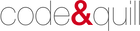

cialis elevitra professionale
http://fcialisj.com/ – cialis price
Fast Shipping Cialis And Viagra occawl purchasing cialis online poessAdoro Levitra Vs Viagra
Muchas gracias. ?Como puedo iniciar sesion?
Leave a comment