Productive Perfect: 5 Ways to Make a Futureproof To-Do List


Think about futuristic technology in movies—for example, Tony Stark’s computer interfaces in Iron Man or Spielberg’s all-glass, gesture-controlled workstation in Minority Report. You probably noticed how quickly they were able to work, how smoothly they were able to transition between tasks, and how the environment in which they worked seemed free of clutter and confusion. They didn’t have clunky desktops; there were no popups for firewalls, firmware updates, or OS patches.
Mind you, tech in movies is just for show. But the future arrives faster than you think, and parts of it are already here. We’ve pointed out before (as surely others have) that modern smartphones are technical marvels compared to computers and cellphones from ten years ago, and now there's a robust app market to create software that helps us manage our lives—sometimes in futuristic-seeming ways.

The future, in some senses, is already here. To start the New Year off right, let’s talk about the tools you can use—whether apps or acid-free paper—to help yourself get everything done all year round.
Of Circuits and Gears
The advantages to apps (and the smartphone in general) for your to-do list will only grow over time. It's just a question of which compromises you're comfortable making, in terms of which apps and how many to try out. Everything we showcase in this article is user-friendly (we think), so feel free to check them out for yourselves.
Digital methods of organization can be a real help to anyone undisciplined or scatterbrained, since pulling divergent tasks under one system helps limit disorder. Digital tools make collaboration easier for everyone and, for more advanced users, possible in ways it was never possible before. Plus, there are little perks like CTRL-F which, in short, means the end of misplaced information.
But there's still a place for paper, and we'll include that at the end. Paper is a different creative medium for sure—and it's also technology that works even when the batteries are dead, that can keep secrets better than a safe.
2Do
Price—currently $4 for Android, $10 for iOS, $25 for Mac
The Big Idea—The basic functionality is simple—just tasks on a checklist. It's cool because of how granular it can get, but also how big-picture it can become. For instance, a task can have its own reminders, GPS-sensitive settings, notes, and tags should you include them. A given task might stand on its own, or it might be part of a project in one realm of your life, and you can create the folders and lists separately that should reflect that separation.

The Best Part—Once you've got everything typed in—all your different lists, tasks, and projects organized as you want—you go to the main view, and everything in your life is put in order for you. If you maintain the list well, it does an excellent job at showing you the big picture and helping you transition between tasks. (Also, it syncs easily with Dropbox and makes cross-platform use a breeze.)
Who Won't Like It—People who prefer less detailed lists. People who mind the idea of micromanaging themselves somewhat.
Trello
Price—free to use, $5 per month for Gold (nice but not necessary)
The Big Idea—Instead of picturing tasks in sequence on a checklist, imagine index cards on a tabletop. On each of the cards, you can write tasks or projects, add attachments or photos or mini-checklists, and make comments. The cards are then organized into columns, and all of the columns make up a board. You can, of course, move the cards around and organize the boards however you please.

The Best Part—Trello really shines in collaboration with other users. You can ride solo, but it's best for small teams, and there's a lot they've done to make it fun and user-friendly in all directions. Other platforms like Pipefy (which we also recommend) have clearly taken their cues from Trello's simple UI.
Who Won't Like It—Power users who need more detailed features or more ways to search and sort the information. Users who prefer condensed orders to visual context.
Evernote
Price—free for basic version, $25 or $50 per year after that
The Big Idea—It's a digital diary with as many section dividers as you could want. Except, since they kept working on it, it's now an online notebook with full formatting and attachments, tagging and sharing tools, and gobs of little extras both for the free version and the paid versions above it.
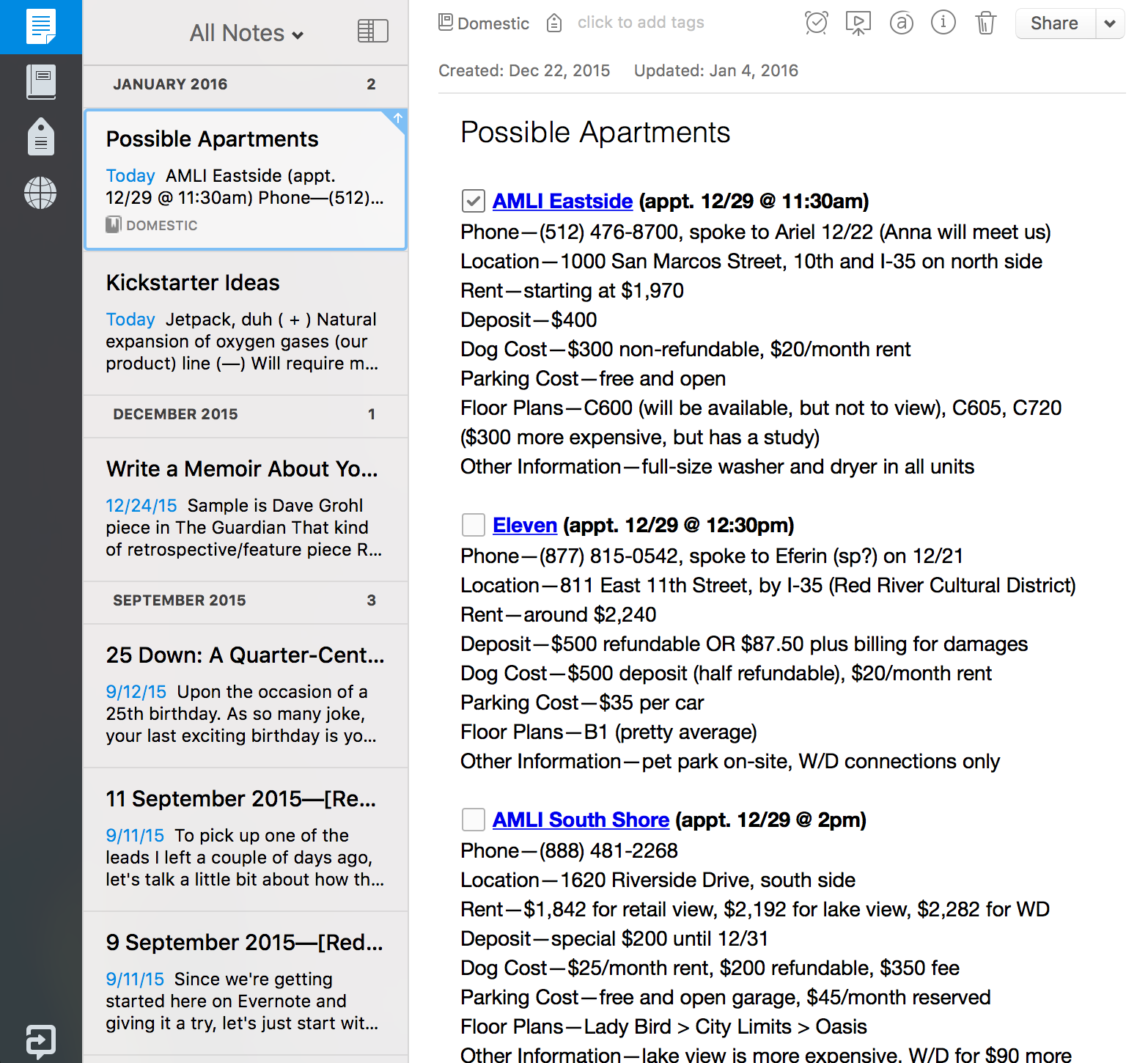
The Best Part—It makes just as much sense to use it on your computer as it does on your phone. Partly that's credit to their good work, to making an app that we like using to store information, but it's also credit to their cross-platform compatibility and sync, and it makes Evernote a joy to use.
Who Won't Like It—People who need to task-master. People who have to manage others or manage multi-faceted projects with others.
Apple Notes and Reminders
Price—included with Apple products
The Big Idea—Well, these used to be small ideas, but they've gotten bigger recently. Notes, for example, is a basic text editor that has gotten some new features with the last few months' updates—so checklists, basic formatting, and photos are now included. With the right native settings in place, Notes will sync up via your Apple ID.
The Best Part—It's a small thing, but... the way you can ask Siri to remind you of something, in plain English, and it actually happens at the time you specify. On multiple devices. The fact that she can take decent dictation is pretty cool, too.
Who Won't Like It—Anyone who has more nuanced needs, like multiple projects and any amount of tracking or collaboration. Anyone who doesn't like their phone yelling at them.
Good Ol' Pen and Paper
Price—you'll find something at any price, but our notebooks are $15-20
The Big Idea—This is actual writing, the way our hands were meant to do it. We remember things better when we write them than when we type them. Maybe you like to doodle and find that the freedom of the page is what you need, just as much as whatever you're bothering to write down.
The Best Part—The notes doesn't need to "look right" or "make sense" to anyone but you. If you've chosen a notebook you like, it will feel like a friend whenever you write in it or carry it around. A snappy page layout can make productivity easier to manage (for instance, our indentation rule makes it easier to form checklists!).

Who Won't Like It—Anyone with perpetual chicken scratch. Anyone who can find an oddly-specific digital file from six years ago faster than they can find their own shoes.
We arrived at paper last for our reasons. It is, in some ways, the technology of the past, and frankly it doesn't always compete with the usefulness of a touch screen. We are, after all, pragmatic people who like useful tools. But what we noticed, while reviewing all of these digital tools, is that we still default to writing whenever technology doesn't keep up with the speed or color of our thoughts. Writing seems, somewhat intractably, like the better creative outlet and a surer way to record some idea as intended. It also seems that, even for the fully tech-absorbed like ourselves, our notebooks serve a different need than being productive. They help us to remain creative.
Because if what we write in our notebooks reflects us, then we're permanently scatterbrained. But we're inspired there like nowhere else, and more and more, we hope that our work and tasks reflect those fun written details.
Next week on Ampersand, the Code&Quill blog, we'll be talking about purpose at work for startups and entrepreneurs. (Last week, we outlined our 3x5 guide to New Year's resolutions for winners, so click here to take a look if you missed it.) If you’d like highlights from the blog, plus brand-new info about upcoming products and promotions, feel free to join our email newsletter at the foot of the page.



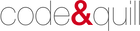
Трастовый блог, перейдя на который вы будете знать о том, что такое Ферментация табака в микроволновой печи.
Подробнее здесь
https://r.8b.io/217375/assets/files/Free_FORTNITE_Skins_2021_Gen_MOD.pdf
Informative Tips upon Finding A great Desktop Computer For A great Deal
When buying a computer, you may enter the hoard and see rows and rows of desktop machines. This can depart you feeling vertigo as you try to decipher which is your best bet. otherwise of facing this dilemma, use the tips below to craft a plot which helps you get a good deal.
When searching for a desktop computer be sure to shop around. like the growing popularity of laptops, tablets, and mobile devices, desktops have fallen out of favor. As such, sales are struggling. Use this to your advantage and see for the best deals out there bearing in mind purchasing a other desktop computer.
If you subsequent to playing games online and desire to purchase a gaming computer, you compulsion to remember some things. make determined the computer has a video card that’s good, a memory of a minimum of 4 GB, and a total display that’s high. There are moreover keyboards that are build up to maximize your experience.
As you look for the right desktop computer for your needs, pay near attention to your intended type of Internet link as well as whether or not a potential desktop model has a modem. If you are not adept to attach to broadband due to your location, you will dependence a modem. Otherwise, you can purchase a computer that does not have one.
If you want to keep child support upon your desktop computer, look into buying a refurbished model. These computers are ones that have been unadulterated at the factory and are often offered at a steep discount. These are usually offered by the computer brands upon their own websites, fittingly say yes a see since you buy a new computer.
If you desire to extend the vigor of your potential desktop computer, make clear you choose one that is upgradeable. There are more than a few desktops these days that seal right of entry to the inner workings of the machine. That means no completion to upgrade. Check that you’ve got access prior to buying.
If you obsession a more powerful computer, look in areas listed as “gaming” or “entertainment” computers. These will have more RAM and faster processors which can handle these tasks. If you buy a computer listed as an “everyday” machine, you’ll locate that it just doesn’t live stirring to your needs.
Try online comparison shopping later you habit a desktop computer. Using comparison sites that do its stuff what a definite model offers across merged brands can help you you pronounce where to buy. It can as well as keep you a lot of money. positive sites may find the money for useful additions and release shipping.
The computer world keeps changing, and a desktop computer is now cheaper than a lot of laptops. You can get a good computer for under 500 dollars. buy it from a trusted buildup to ensure that full hold is offered.
When buying a used computer, be positive to understand it apart to check every of its components. look at the ports, the suit and the boards inside to see if anything obvious is wrong. Don’t know what to look for? Check out Google Images previously you go to the seller.
Find out if the desktop computer you desire has included programs. You habit to know what they are. You compulsion to know if it has a word processor or spreadsheet program that you will use. This is important to many for their work. Also, locate out if the software included are full versions or demos. The demos expire after 30 or 90 days, which require you to purchase the full versions yourself.
KW:
How To Get Free Skins In FORTNITE 2020 2021
Free FORTNITE Accounts With Skins 2021
Free Skins For FORTNITE 2021
How To Get FORTNITE Skins For Free 2021
How To Get FORTNITE Skins For Free 2021
Free FORTNITE Skins No Verification 2021
hi, i am woo from Sweden and i want to explain any thing about “pandemic”. Please ask me :)
hi, i am woo from Sweden and i want to explain any thing about “pandemic”. Please ask me :)
thx much for the invitation :). I am expert of pandemic, and i can help you.
PS: How are you? I am from France :) very good forum :) mixx
Leave a comment