5 Apps & Extensions You Can Start Using in 5 Minutes to Make the Internet a Lot Easier


Every day, it gets harder and harder to find truly valuable information on the Internet.
We send emails into a silent unknown—
Important people disappear behind firewalls, never to be contacted by the public—
Most websites don't freely disclose how well they're performing—
And so on.
At Code&Quill, we know how important the Internet is to creatives and professionals. The Internet is where we find inspiration—and if we're sharp, it's where we root out genuine opportunities.
It pays to be equipped with the best, so this week we're giving you 5 super apps and extensions—all yours for free in the next 5 minutes.
Send Messages That Let You
Read Recipients’ Minds*

*or allow you to make informed inferences about what they're thinking
Emails sometimes feel hopeless. They’re like shots in the dark—usually you have no way to know if you hit the mark. Unless you "get lucky" and they respond.
With ContactMonkey, tracking is built into Gmail’s outgoing messages—just tick a box before you send and you’ll be notified whenever someone opens your email. Whenever you want, you can see information like open count, link click-throughs, and the last time your message was read.
Instead of sitting and waiting (and getting paranoid), you’ll know if your email has been opened. And if you’re REALLY good, you can use it to send a follow-up whenever you know someone’s at their keyboard.
Click here to check out the ContactMonkey extension (track 100 emails per month for free).
Find Email Addresses That
Other People Can't Find*

*or written somewhere in the code, where 99% of people wouldn't find it
Ever have trouble tracking down someone’s email address (or the right email address)? If it’s someone important, they’ve probably hidden their direct email. (Because who wants to get ANY more spam from strangers?)
Email Hunter scans the website in view for email addresses—but it doesn’t just Ctrl-F for you. It extends the search deeper, into the code running behind the web page. Then, once it has results, it tells you how likely each address is to match the one you want.
No guarantees even if you find the right address, but that’s still 98% closer than most people get. Click here to check out the Email Hunter Chrome extension (free signup required).
See the Cards Behind
Any Website You're Visiting*

*or, at least, get essential traffic data about nearly anyone in a single click
Most people have NO idea how many people visit certain websites, even if they know certain sites get lots of traffic. Knowing numbers, with some degree of reliability, is a HUGE boost for anyone doing web or market research.
SimilarWeb allows you to learn about a website’s traffic at a glance—one click and a bunch of handy stats pop up. Super simple stuff, nowhere near Google Analytics’ level of intimidation. If you just need to peek at someone’s traffic data, it’s perfect.
Download the SimilarWeb Chrome extension here.
Remember Everything
You've Read Online*

*as long as you highlight selections while you read
Bookmarking links SEEMS like a nice habit, but it’s tiresome; it’s a chore to dig up bookmarks, even if you filed them all neatly. And if you really just liked a photo or a few sentences, why keep the whole webpage?
Evernote’s Web Clipper changes the way you see bookmarking. Not only do you have the ability to highlight and save specific parts, but it saves them directly into Evernote. This way, you can drop outside materials into your work with ease—and put your most memorable snippets wherever they make most sense.
We’ve mentioned before that we’re Evernote fans — so if you’re not on the bandwagon yet, consider checking ‘em out. You get a ton for free — and by “a ton,” we mean “way more than just a notes app.”
Download the Evernote Web Clipper here — and if you haven't already, check out Evernote here.
Fly Around the World While You Work*

*sensation of flight not guaranteed, but beautiful aerials still highly likely
This one is more of a bonus—just something pretty to round out your Chrome experience. Still, if you'd like something 1000% better than plain gray and white when you open a new tab, here it is.
Momentum is a customizable new-tab interface. Aside from the pretty rotating photos, you can choose whether (and how) to display options like the time, weather, and your main action items for the day. The free version is great, but if you really like it, it has a paid option (for $2/month or $20/year) with extra features and some sync functionality.
Download the extension here to add Momentum to your Chrome tabs. (A good alternative is Earth View, which has a rotating slideshow of Google Earth aerials.)
using the social bar to your left (below if you're on mobile).



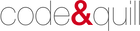

Leave a comment